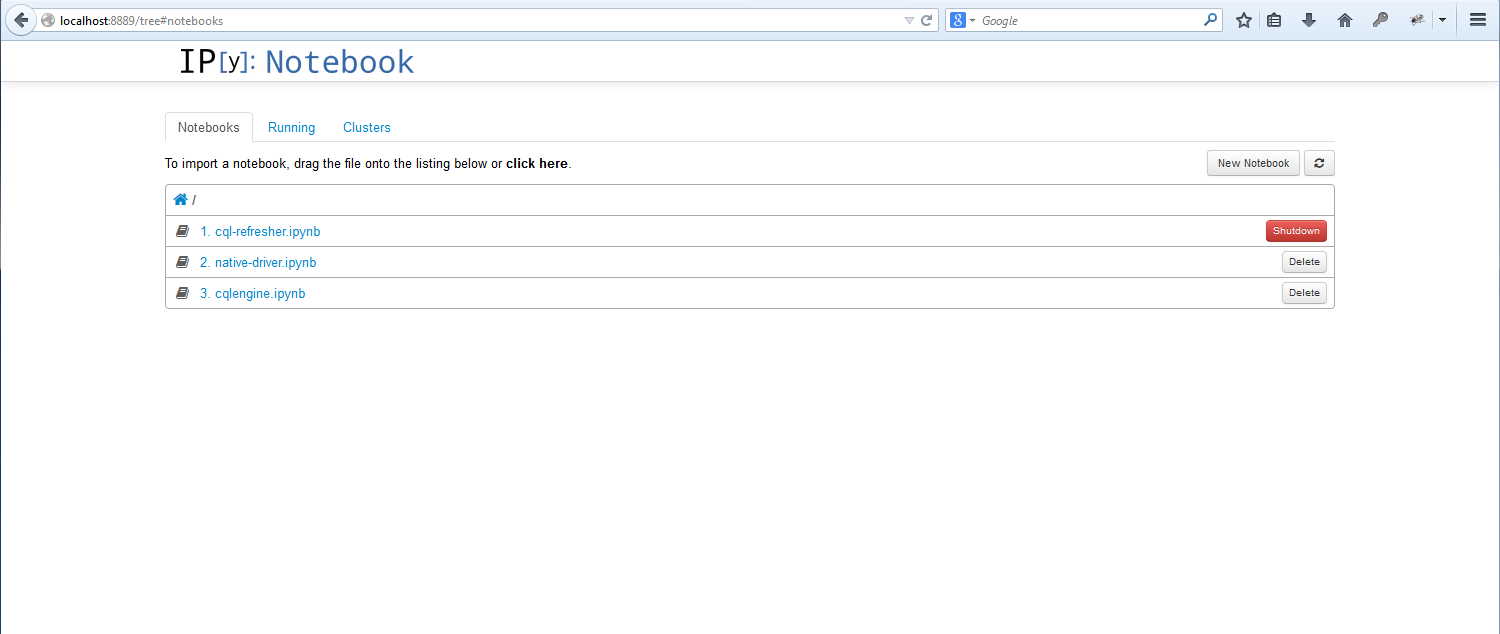Intro to Python and Cassandra Presentation on Windows
My colleague, Jon Haddad, has a great interactive "Intro to Python and Cassandra" presentation available on GitHub.
If you want to run through this presentation on Windows though, you might run into a few challenges getting it up and running. On my Windows 7 machine with nothing installed, these are the steps I followed to try it out.
- If you don't already have Cassandra installed for Windows, grab a copy of the DataStax Community Edition from Planet Cassandra.
- Install Python 2.7.8 using the Windows installer from Python.org.
- Let the installer add Python to your Windows
PATHvariable (by default, that's disabled)
- Let the installer add Python to your Windows
- The changes to your
PATHenvironment variable will may require a restart to take effect. - Since Python 2.7.8 doesn't come with
pipby default, install it by following the instructions here. Basically you'll:- Download
get-pip.pyfrom that URL - Run
python get-pip.pyfrom a Command Prompt. - This will install
pipunder theScriptsfolder of your Python install (i.e.c:\Python27\Scriptsby default)
- Download
- Jon suggests that you use,
virtualenvwrapperto do the demo in a Python virtual environment. For Windows users, that means usingvirtualenvwrapper-win. You can install it viapipfrom a Command Prompt:> pip install virtualenvwrapper-win
Now you can go ahead and create the virtual environment for the tutorial and get it running. From a command prompt, you'll want to run:
> mkvirtualenv tutorial
> workon tutorialThen go ahead and clone the repo:
> git clone git@github.com:rustyrazorblade/python-presentation.gitThen navigate to the repo and run:
> pip install -r requirements.txtIf you run into an error about vcvarsall.bat being missing, you have two options:
- If you've already got Visual Studio installed, you can trick Python into using compiler for the version you have installed by following these instructions on StackOverflow.
- You can grab the compiler for Python from Microsoft.
Then you should be to start up the tutorial in iPython Notebook by running:
> ipython notebookThis should launch a browser with the interactive tutorial up and running.